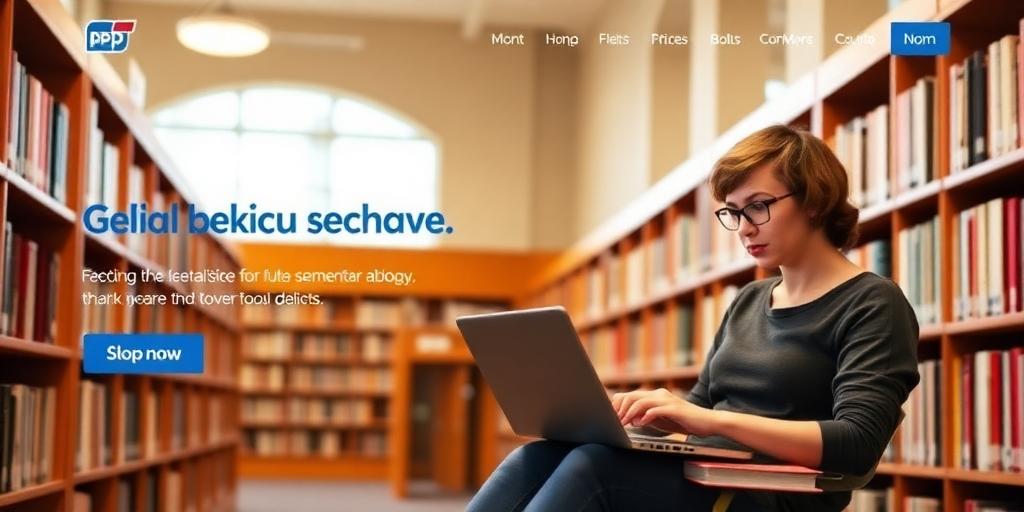How to Choose the Right Laptop for College Students
Choosing the right laptop for college can feel overwhelming. With so many options, finding one that fits your needs and budget requires careful consideration. This guide breaks down the essential factors to help you make an informed decision.
1. Determine Your Needs
Start by identifying your primary use cases:
- Coursework: Basic word processing, presentations, and research require a standard laptop with sufficient processing power and storage.
- Specific Software: Programs for graphic design, video editing, or engineering demand higher specifications, including a powerful processor, dedicated graphics card, and ample RAM.
- Portability: If you'll be carrying your laptop between classes and study locations, prioritize a lightweight and compact model.
- Battery Life: Long battery life is crucial for all-day use without needing to constantly find an outlet.
2. Set a Budget
Laptops range in price from a few hundred dollars to several thousand. Determine how much you're willing to spend, and stick to it. Keep an eye out for student discounts or back-to-school sales.
3. Operating System
Consider the advantages and disadvantages of each operating system:
- Windows: Widely compatible with various software and offers a vast selection of laptops.
- macOS: Known for its user-friendly interface, robust security features, and integration with Apple's ecosystem. It's often preferred by creative professionals.
- ChromeOS: Lightweight and cloud-based, ideal for basic tasks and web browsing. Chromebooks are generally more affordable.
4. Key Specifications
Pay attention to these specifications:
- Processor (CPU): Intel Core i5 or AMD Ryzen 5 are generally sufficient for most college tasks. For demanding applications, consider i7 or Ryzen 7.
- RAM: 8GB is the minimum recommended, but 16GB is preferable for multitasking and resource-intensive software.
- Storage: A solid-state drive (SSD) is faster and more reliable than a traditional hard drive (HDD). 256GB is a good starting point, but 512GB or 1TB may be necessary for storing large files.
- Display: A 13-inch or 14-inch screen offers a good balance between portability and usability. Look for a resolution of at least 1920x1080 (Full HD).
- Ports: Ensure the laptop has enough USB ports, an HDMI port, and potentially a USB-C port for connecting peripherals and external displays.
5. Consider 2-in-1 Laptops
2-in-1 laptops offer the flexibility of both a laptop and a tablet. They can be useful for note-taking, sketching, and reading e-books.
6. Read Reviews
Before making a purchase, read reviews from reputable sources to get an idea of the laptop's performance, reliability, and any potential issues.
7. Check the Keyboard and Trackpad
Since you'll be spending a lot of time typing, make sure the keyboard is comfortable and the trackpad is responsive.
8. Warranty and Support
Check the manufacturer's warranty and available support options in case you encounter any problems with your laptop.
Conclusion
Choosing the right laptop for college involves balancing your needs, budget, and preferences. By considering these factors, you can find a laptop that will serve you well throughout your academic journey. Good luck!